Customer story
Construction company manages schedules and share them inside the team as well as with clients

- Company industry: Commercial & Residential Construction
- Company passion: Tenant improvements for corporate brands, retail outlets, and local merchants
- Location: Hawaii, USA
- Favorite features in GanttPRO: Virtual resources, Export
- Who uses GanttPRO: Project manager, Onsite Supervisor
We're talking to
Project Manager and Onsite Supervisor
I was looking for software that supervisors and PMs in the field would be able to use without being overwhelmed. And GanttPRO does a pretty good job of filling that void.
One of the reasons that I advocated for GanttPRO to the owner was that this tool allows people with different technical abilities to easily create and track schedules.
Now, I handle the entire construction process in GanttPRO.
About company
Could you tell us about your company?
The Hawaiian KenWood Construction was founded in 1999. The company specializes in tenant improvements and rollout work for corporate brands. Our clients have large projects with tight deadlines.
KenWood Construction can boast of having a number of global retail clients but we also work equally with smaller businesses.

Getting started with GanttPRO
How did you decide on GanttPRO?
I initiated it originally on my own. For me, it was really easy to start working in the tool and took no time at all.
Later, the company has signed into it and now distributes tasks across our project managers in GanttPRO.
I’ve been using project management software for a very long time. Primarily, MS Project but I am also familiar with several other tools. Those products are good but they are much more sophisticated. Because of this sophistication, very few people can actually use them in a practical sense.
At KenWood Construction, we don’t really need sophistication that we would have with MS Project. So, I was looking for software that supervisors and PMs in the field would be able to use without being overwhelmed. And GanttPRO does a pretty good job of filling that void.
How did you benefit from using GanttPRO?
We have several different trades and subcontractors involved in a project, not all at one time but at various times. We use GanttPRO to coordinate with subcontractors to check and track the project duration.
Also, the tool is good at developing initial schedules and progress tracking.
Overall, I think GanttPRO is a good product. It is a good value for money. Our company is pretty happy with it.
Favorite features
What GanttPRO features do you benefit most from?
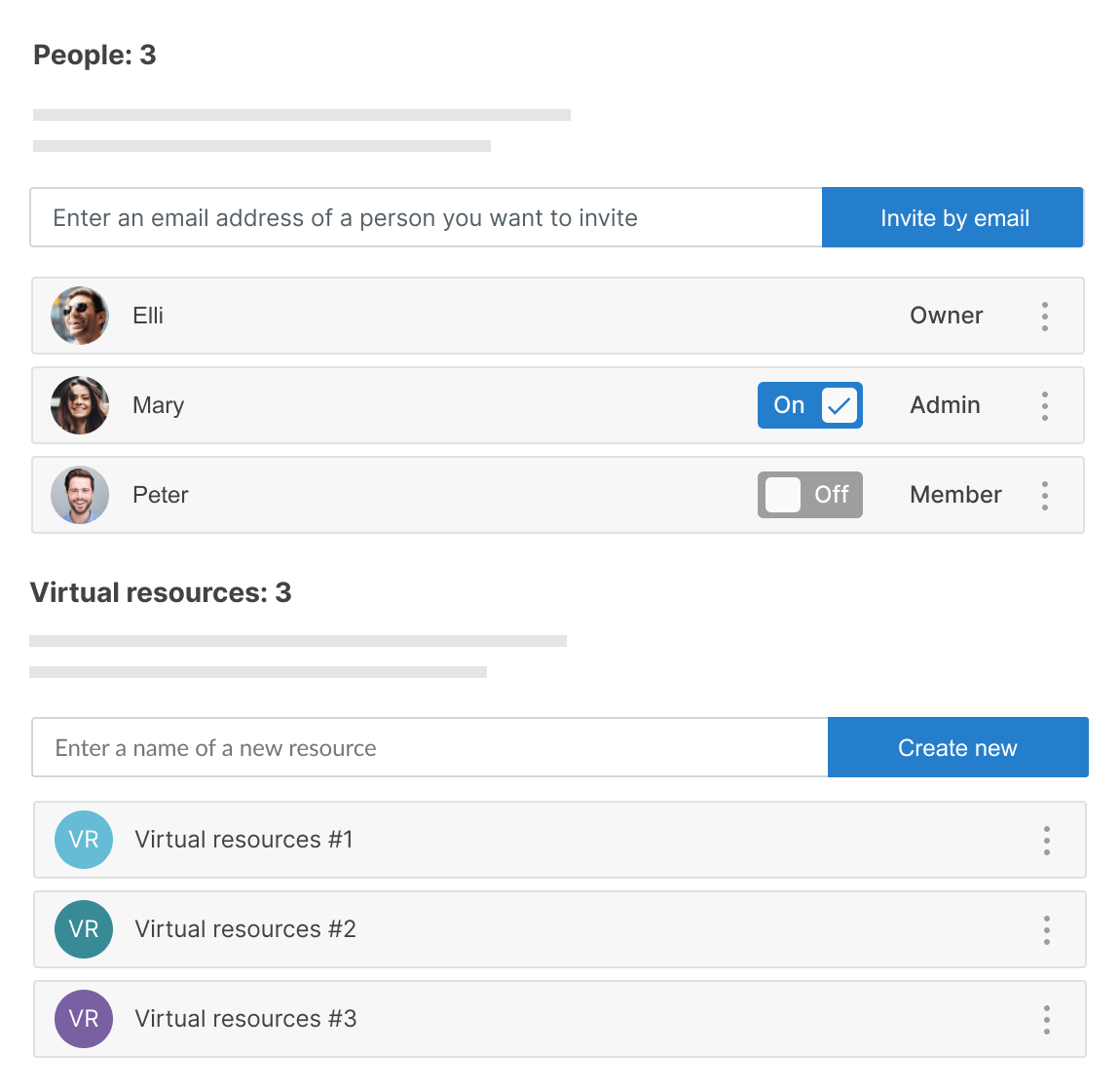
We use resource assignments, especially virtual resources.
We don’t really use the software for tracking our own team members. As a general contractor, we primarily rely on subcontractors whatever subcontracting company it may be: whether it’s an electrician, an excavator, or anyone or anything else. In GanttPRO, I just make them as virtual resources and easily manage on my own.
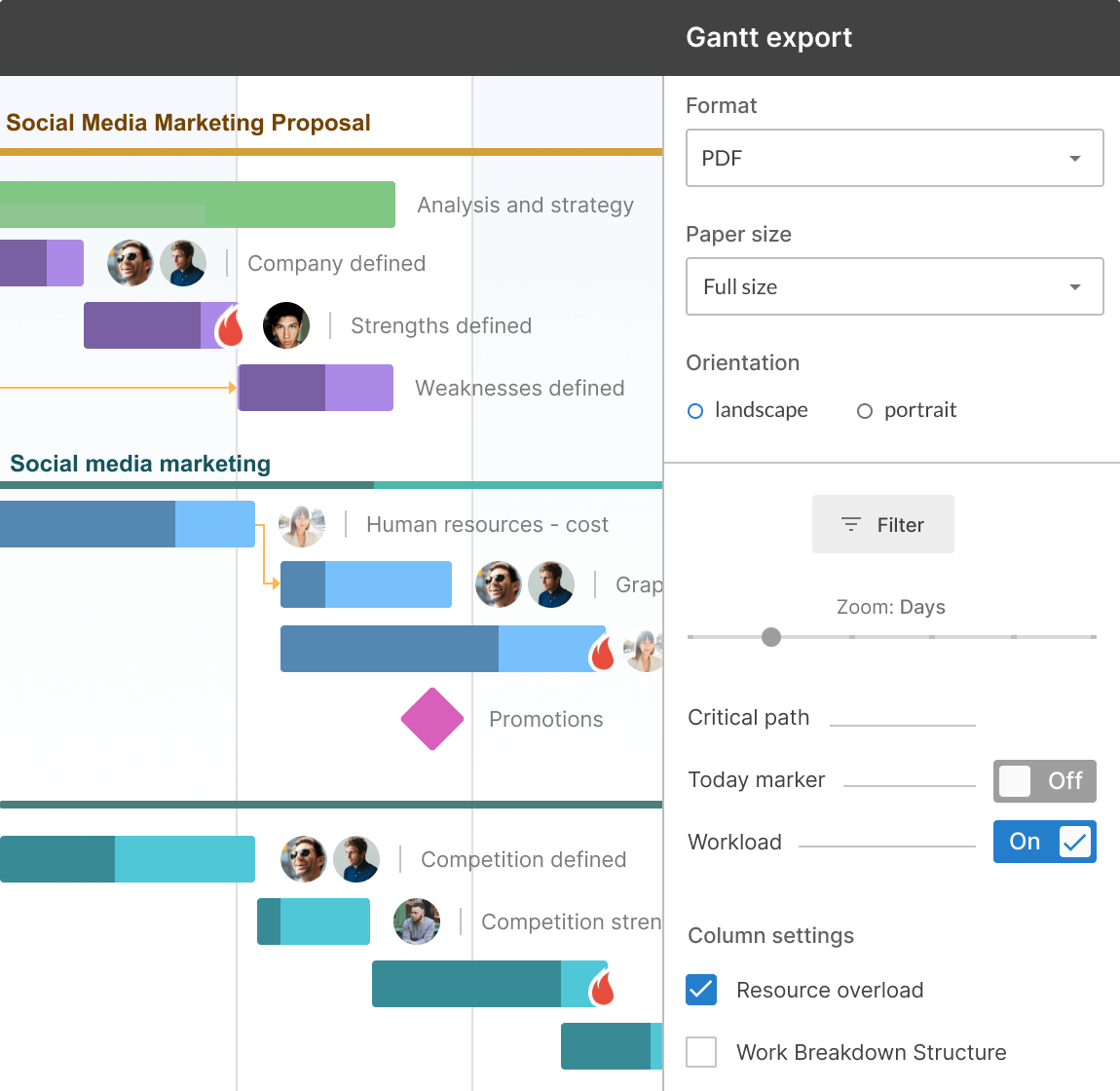
I mainly export projects to PDF.
There are two cases when I need an exported chart. The first one, and I’m using it extensively, is for the projects that I’m running. When I export to PDF, I use it with other managers to see if there are things that we could do to improve the schedule.
The second case is when we go to clients and need a distributable schedule, we publish what we have. Sometimes, I filter it down. And it’s a very nice presentation: it’s easy to read, especially for people who are quite used to Gantt charts. GanttPRO is very good at it.
Write your success story with GanttPRO
Contact us to find out how GanttPRO can help you achieve your goals.
Thank you for reaching out!
We will be in touch with you shortly.