Customer story
Experienced project manager works with resources and shares schedules with third parties
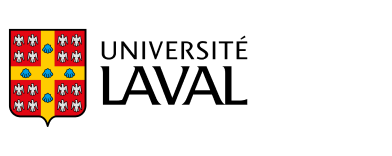
- Company industry: Education
- Company passion: Show tomorrow’s leaders how to achieve their goals and demonstrate the commitment to tackling society’s greatest challenges
- Location: Laval, Canada
- Favorite features in GanttPRO: Sharing, Resource workload
- Who uses GanttPRO: Engineer
We're talking to
Internationally accomplished executive with a track record of demonstrated results as a program manager, project manager, and analyst, studies marketing at Université Laval
I’ve been using GanttPRO since its very beginning. I was looking for a Gantt chart solution on the cloud and eventually found it. GanttPRO was completely different from now back then.
I liked that I could create a Gantt chart online, so I didn’t have to download anything. I can use it on every computer, don’t have to install it anywhere, just log in to my account. The fact that it’s cloud-based is amazing.
Getting started with GanttPRO
How did you start using GanttPRO?
I used to manage projects in MS Project. Also, I used a couple of other desktop/downloadable tools. But I didn’t really like them. They all were not really intuitive and not good for presenting projects to stakeholders. And all those desktop issues were not convenient to work with.
That’s why I started looking for a cloud tool. And that’s how I found GanttPRO.
How do you use GanttPRO?
I can say that I have been using GanttPRO throughout my whole career.
I use GanttPRO for everything. For my work, study, and personal projects.
See for yourself: I used to be a deputy director of the Research Department at UC Timber Innovation Center and a productivity analyst at LAN Airlines. Now, I manage a building construction project and study marketing at University and plan to get a PhD. And GanttPRO has always accompanied me. I can use GanttPRO everywhere, it doesn’t matter the field.
GanttPRO has all it needs to have.
How do you benefit from using GanttPRO?
I will give you just a small example to prove how GanttPRO helps me. Yesterday, I used GanttPRO to change the mind of a manager at the university.
I just demonstrated on the Gantt chart how far out of the schedule we’re going to be in case we keep using the same device as we used before.
With GanttPRO, I managed to prove my point and we moved to another device I suggested.
Do you work with real people or use virtual resources?
Normally, I use virtual resources. Usually, it’s me who shows the schedules and this app to other people.
Favorite features
What GanttPRO features do you benefit most from?
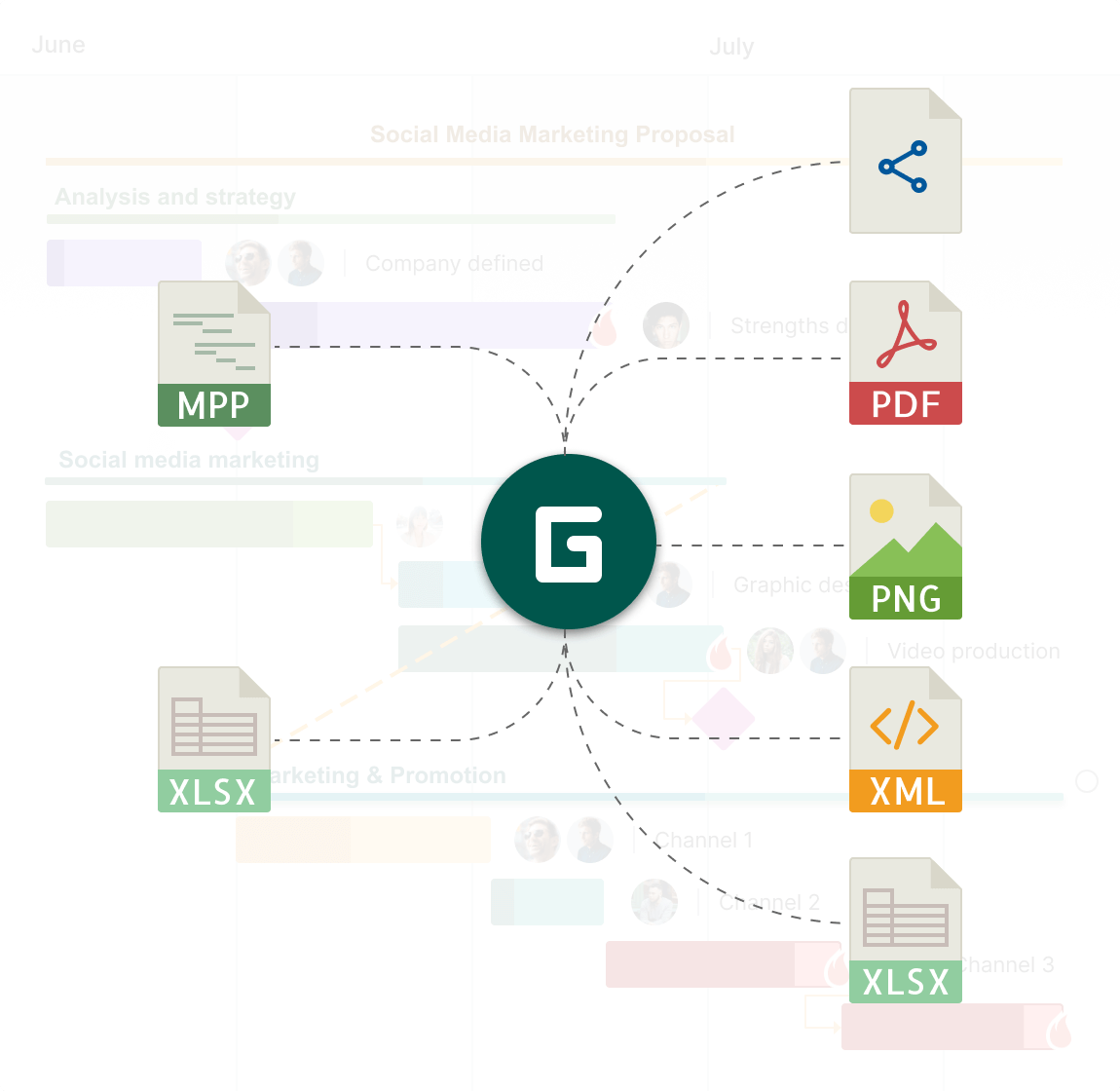
That’s what I like the most. If I have a meeting with someone, I don’t need to create a presentation. I create a link and send it. That’s how I show what we need to discuss.
Also, it helps me present my charts to stakeholders directly. The schedule will look very professional. Actually, I can easily share it with anyone: stakeholders, team members, clients, etc. That’s amazing.
I also like that I can export it to different formats like, for example, PDF.
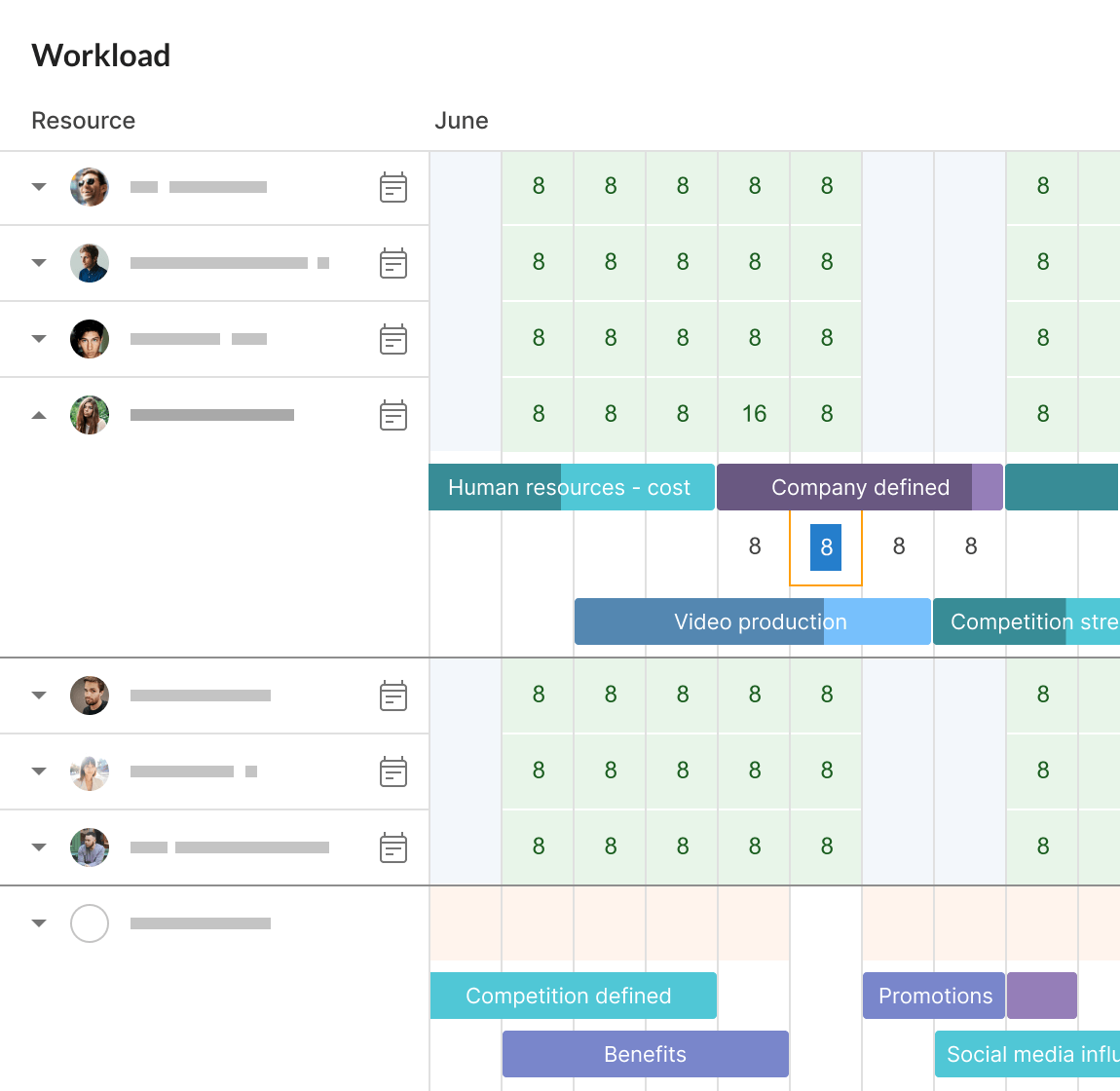
I like that I can create a workload for my team. This way, I can measure whether I give too much workload to a worker on a project or not.
Also, GanttPRO sorts out the hours used in different projects. So, if I have a worker working on Project A, Project B, and Project C, I can see how his workload looks like for a week or a day and reassign tasks if needed. That’s great.
It’s great to see what you’re doing. Actually, you can use GanttPRO as a managing tool as well.
Write your success story with GanttPRO
Contact us to find out how GanttPRO can help you achieve your goals.
Thank you for reaching out!
We will be in touch with you shortly.
