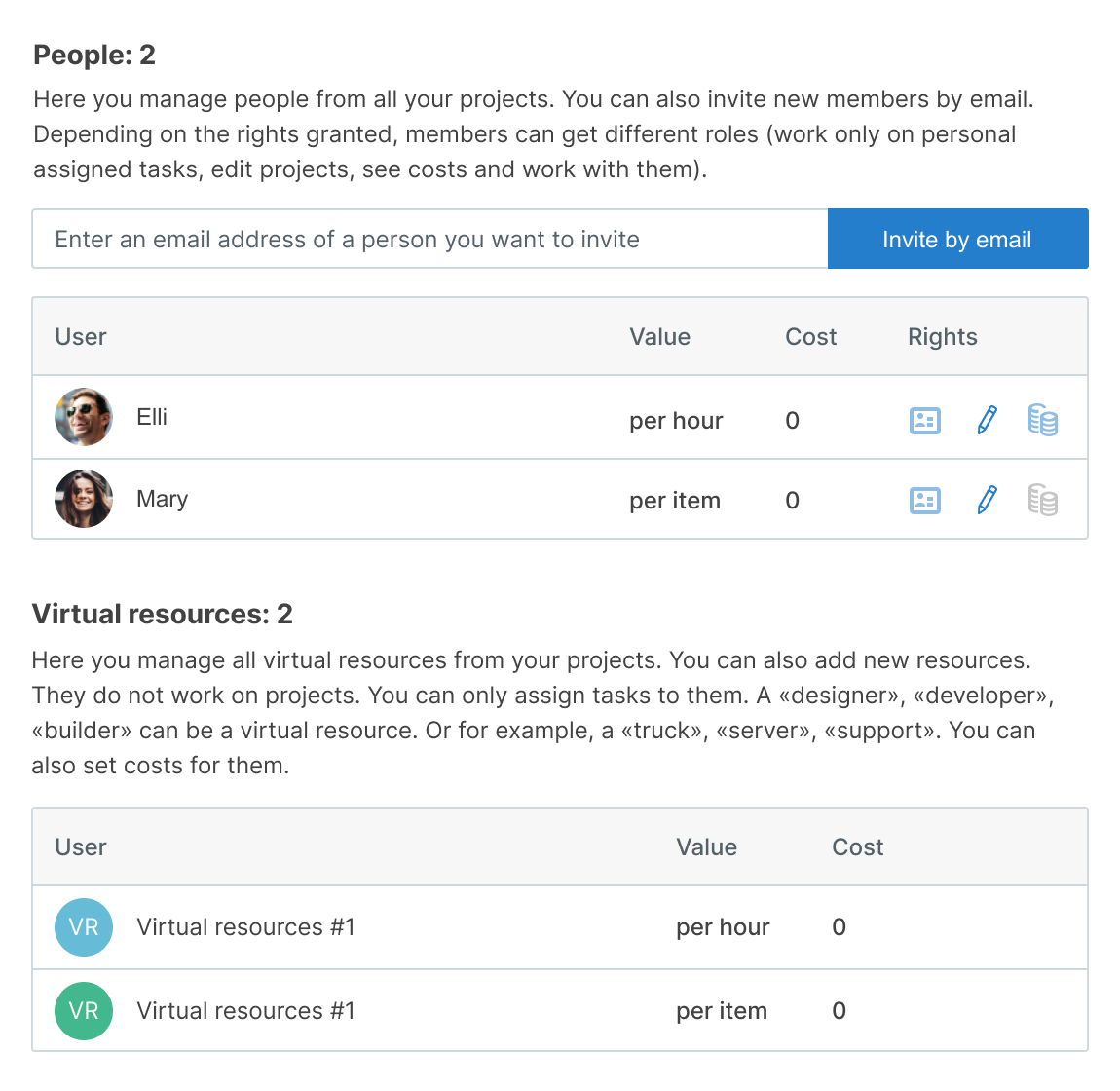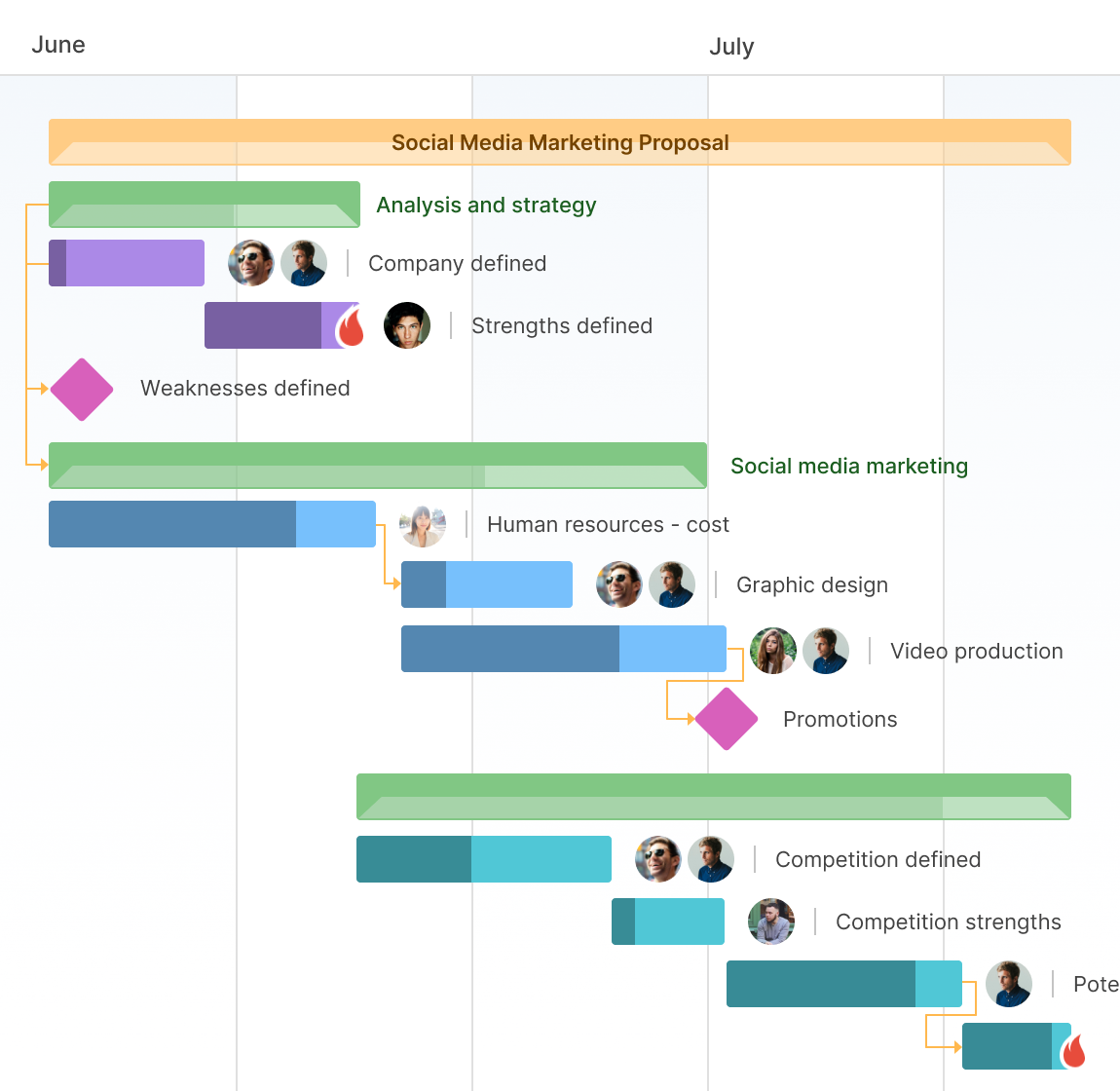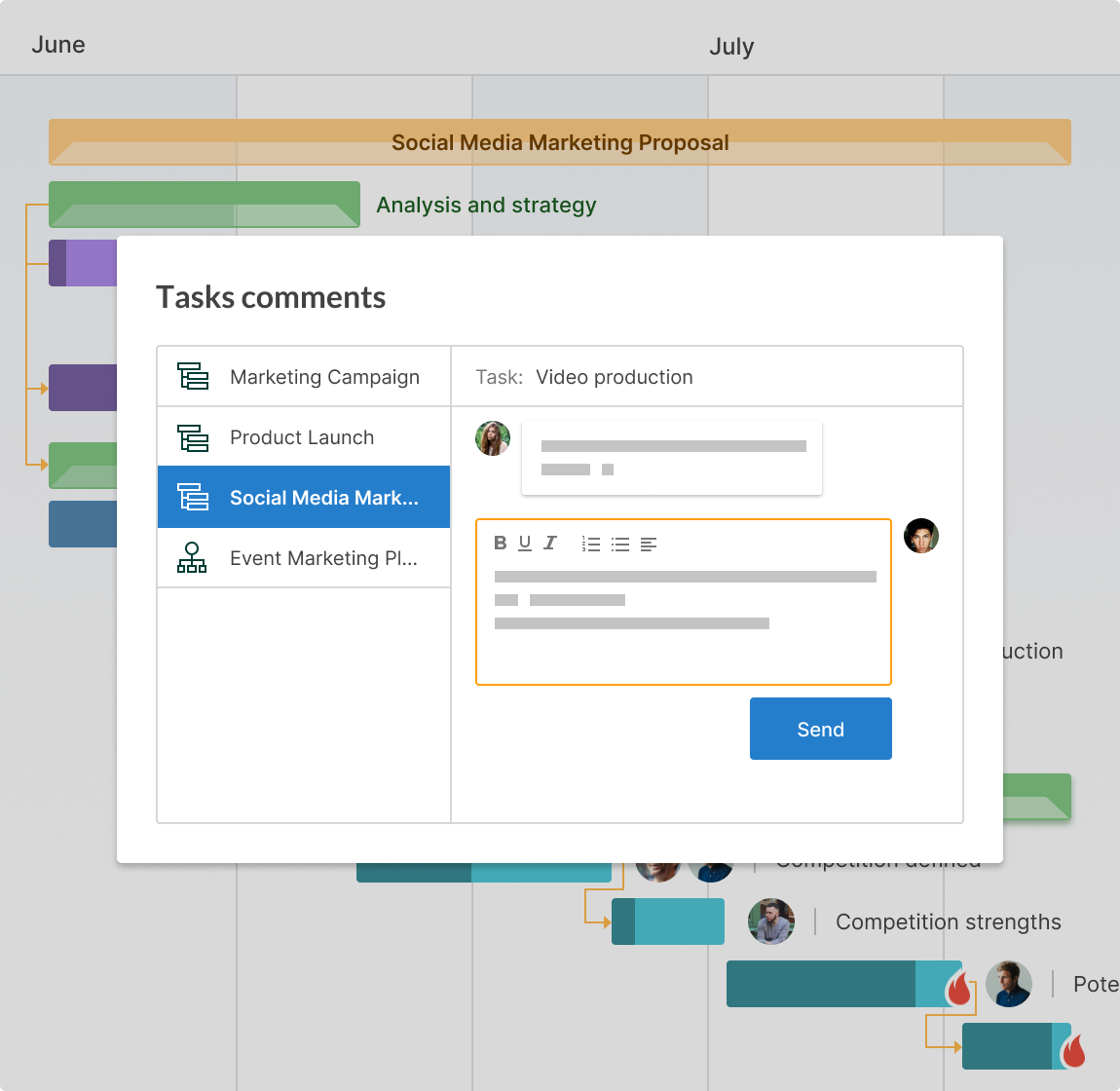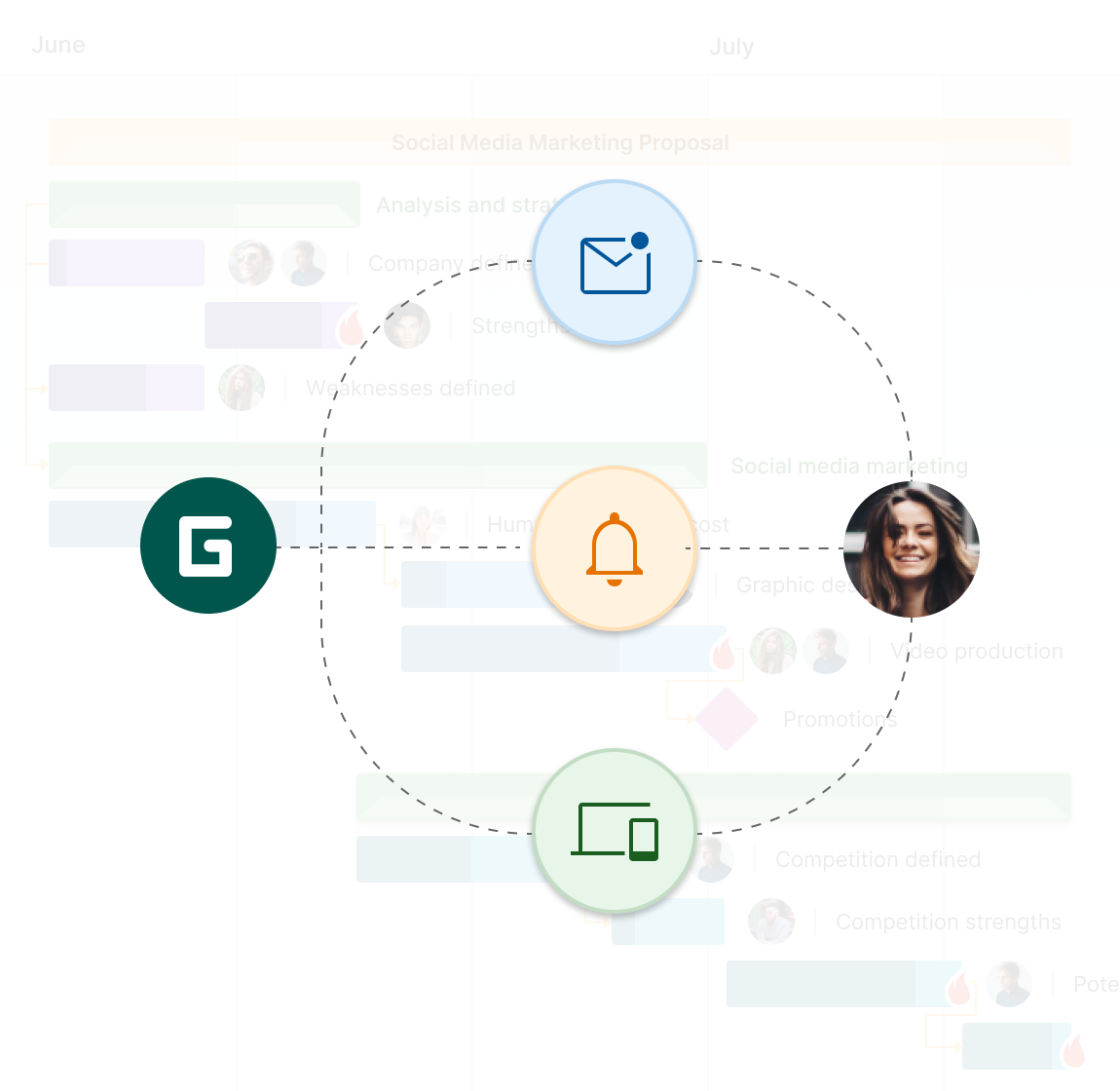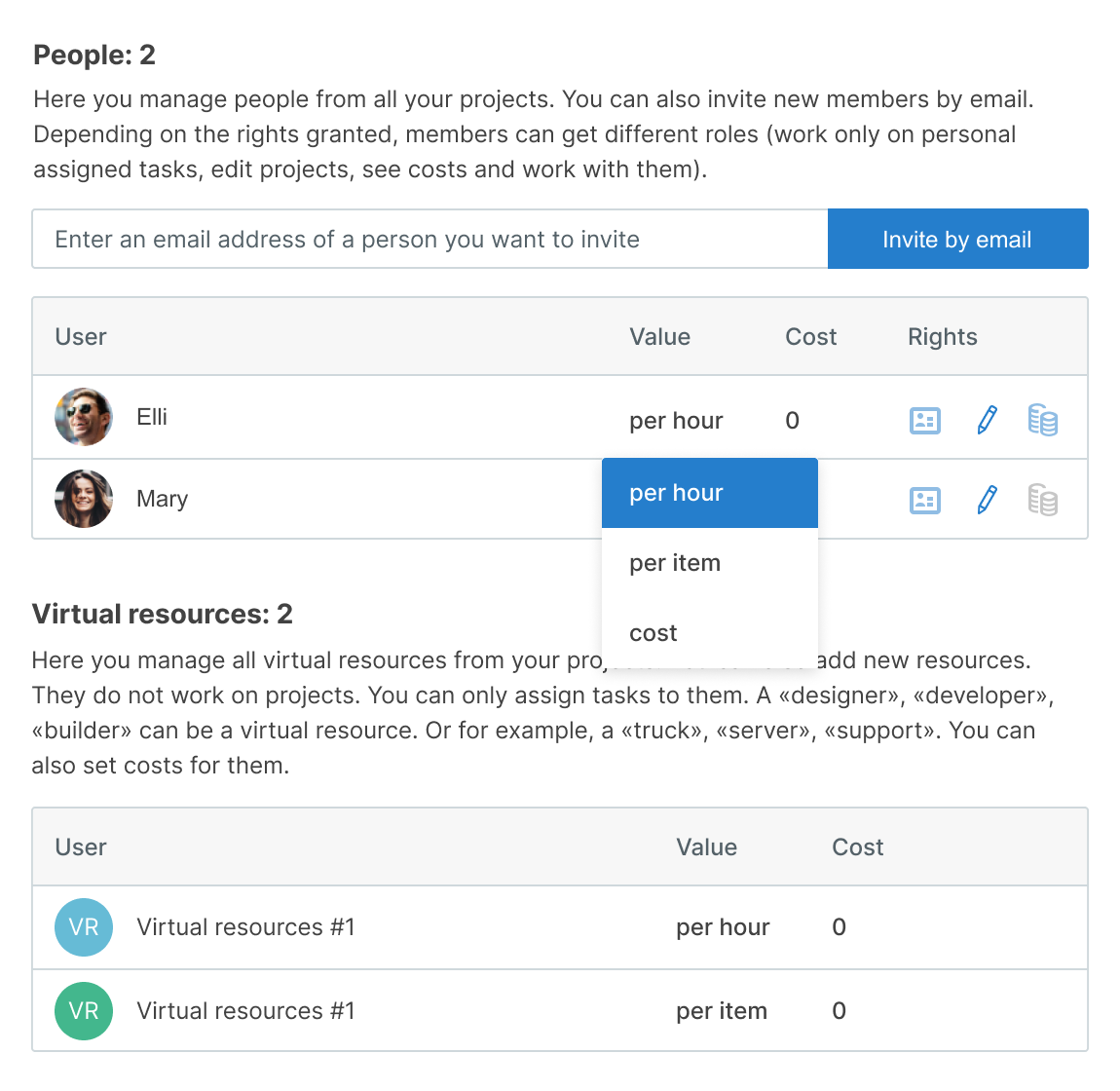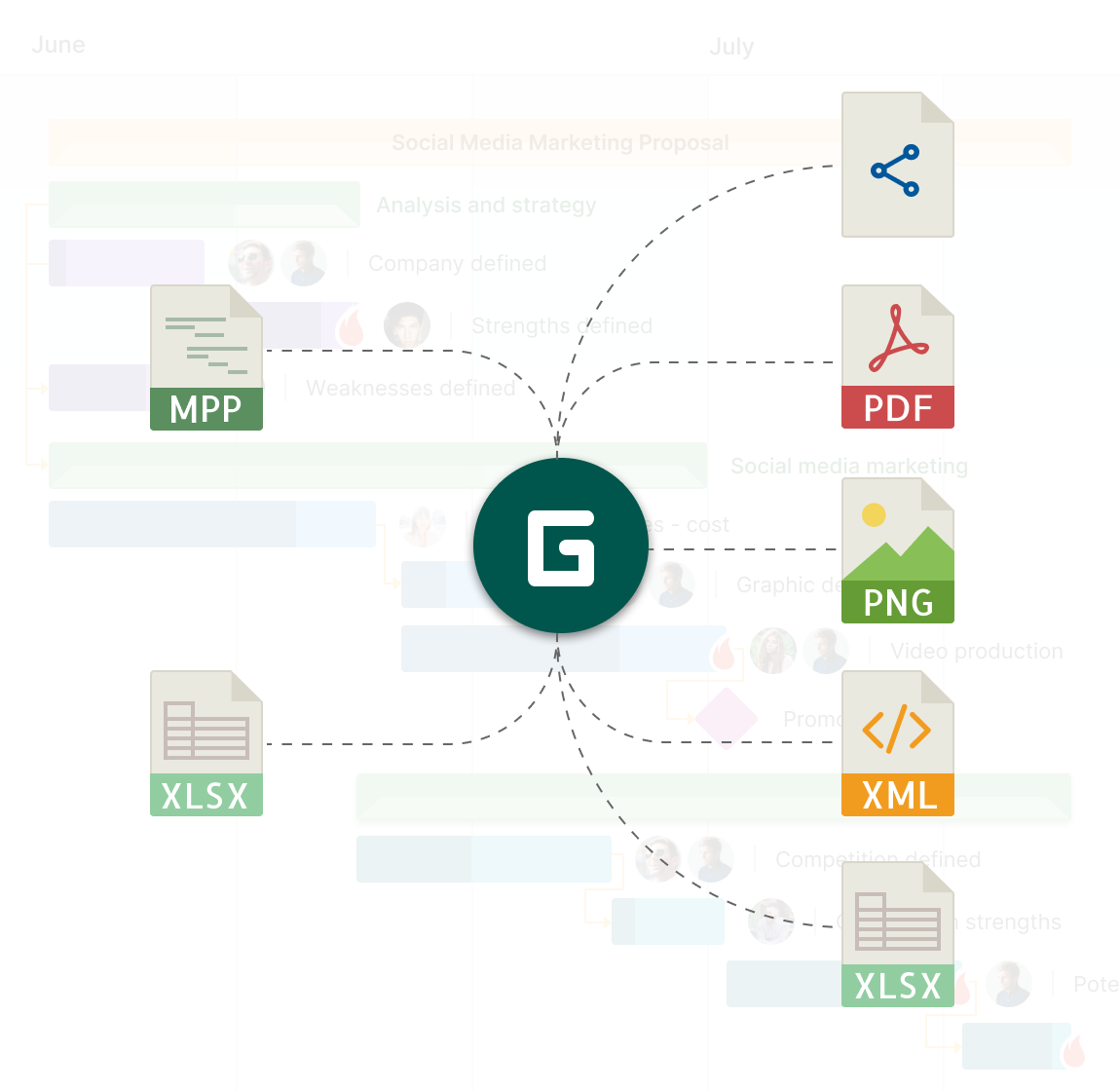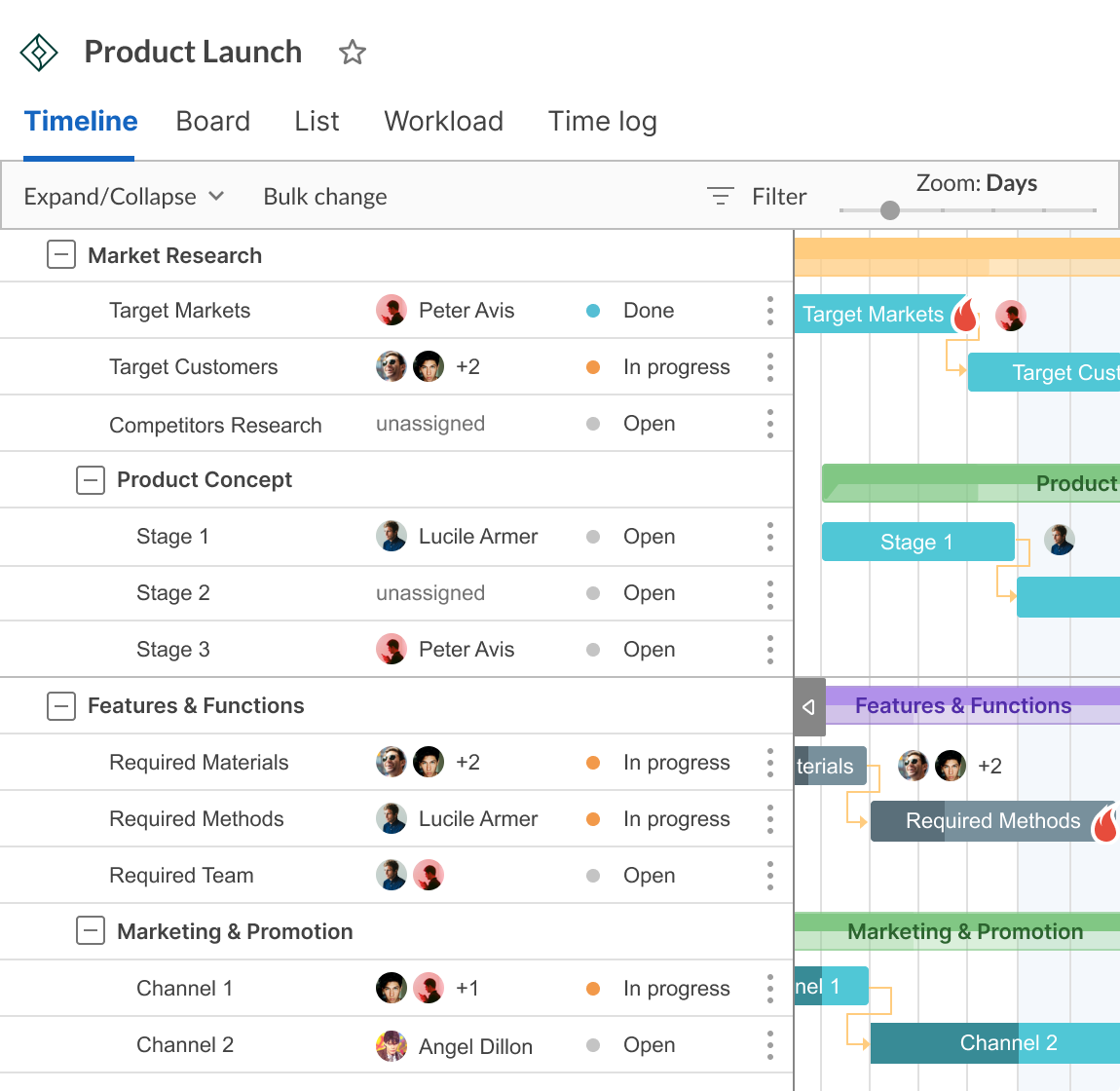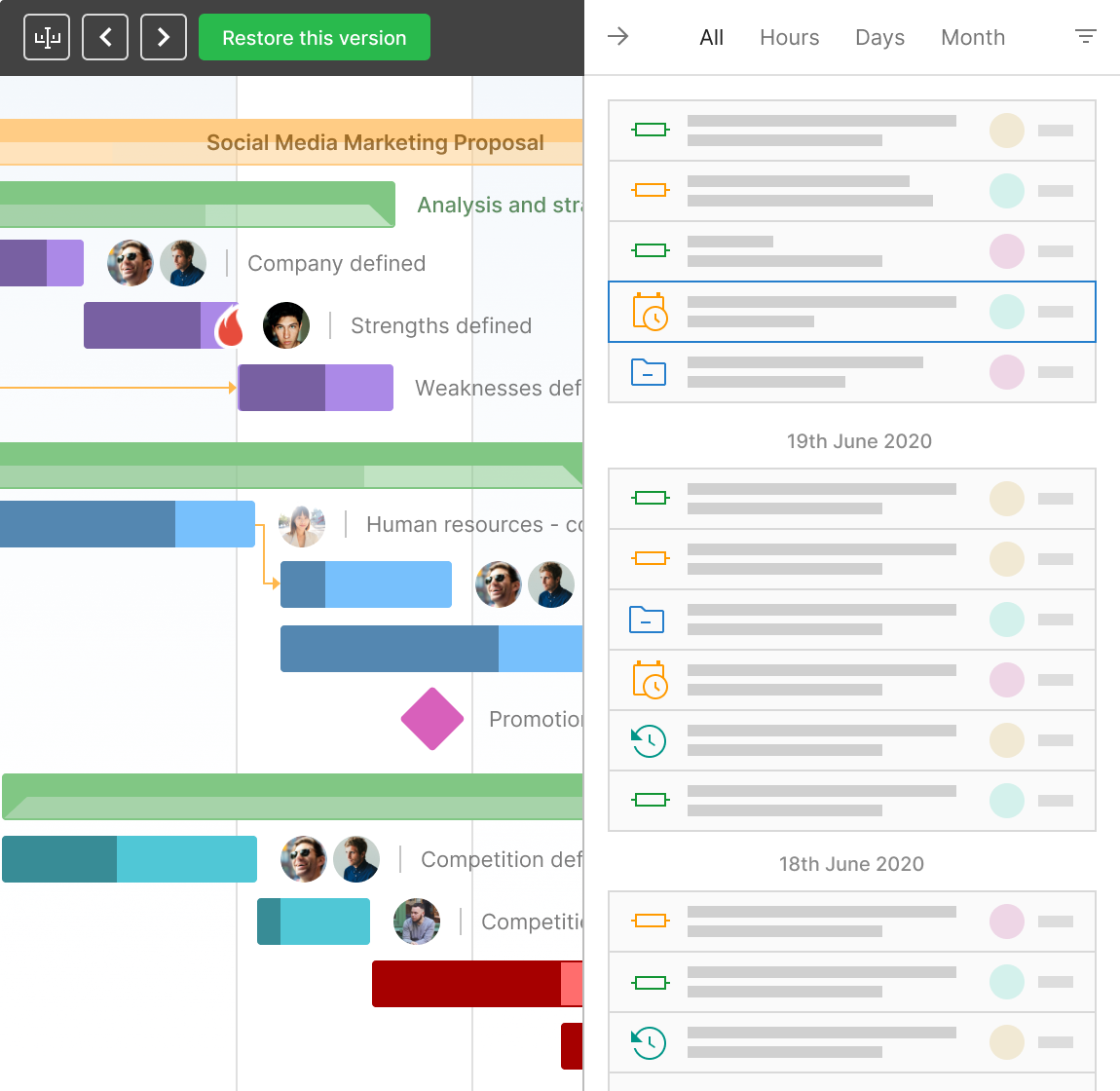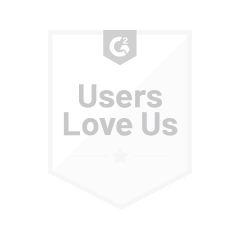How resource management software makes management processes easier
Here is how GanttPRO helps 800k+ people become better managers for their teams and more professional service providers for their clients.
![People and virtual resources]()
People and virtual resources
Send invitations to team members or virtual resources to join your project plan and properly allocate them. Be sure who is overloaded or has not enough tasks and if needed, reassign them.
![Gantt diagram]()
Gantt diagram
A Gantt chart is the perfect way to visualize tasks, their dates as well as progress. The vertical and horizontal lines will clearly show you how your self-employed project is progressing.
![Progress following]()
Progress following
Manage your project progress and complete it in a timely manner.
![Attachments and comments]()
Attachments and comments
Leave comments on tasks and make attachments to them. GanttPRO allows keeping all the details about your project in one place.
![Online notifications]()
Online notifications
Never miss a thing of your self-employed project with real-time notifications. Be aware of assignments, mentions, changes, start dates, and deadlines of your plan.
![Cost manager]()
Cost manager
Get financial control over your self-employed project. Set cost values: per hour, per item or just a fixed value for different resources.
![Export]()
Export
Export your self-employed plan or share it via public URL and present it to customers, clients, stakeholders, etc. Have you launched your project scheduling for self-employed in Excel or MS Project? Import it in a few clicks to GanttPRO.
![Planning]()
Planning
Organize a task view of your self-employed plan in the most appropriate way. Make a choice between hours, days, weeks, months, quarters, and years.
![History of changes and Undo]()
History of changes and Undo
Track every change of your team plans from the very beginning. Be sure what kind of change was made, who made it, and when. Restore your chart anytime.