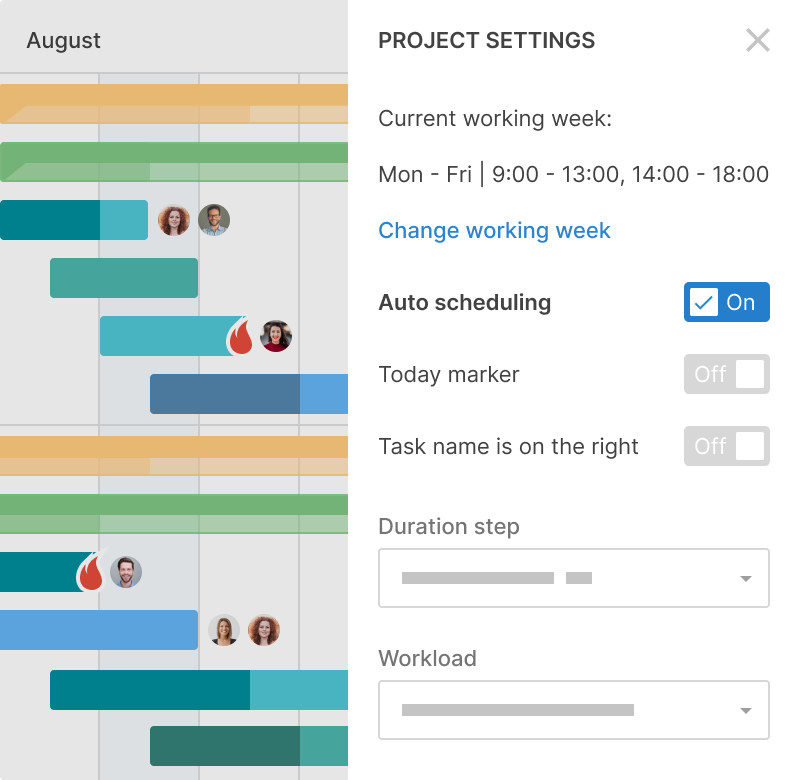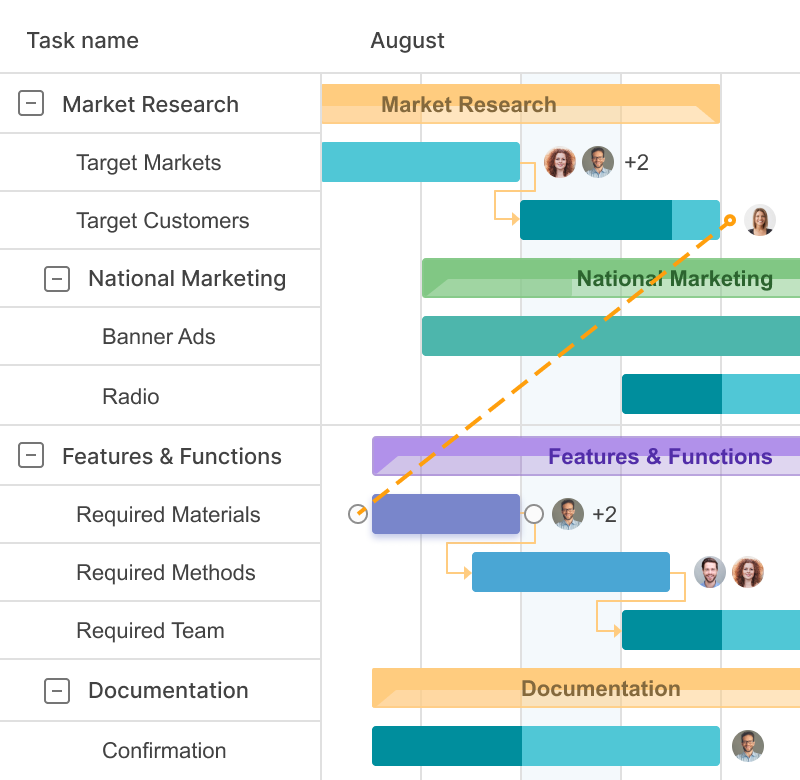- Follow your project schedule without inaccuracies.
- Track all task dependencies.
Auto Scheduling
Track all the changes that may happen to dependent tasks in your project with the Auto scheduling feature that recalculates the dates automatically.
GanttPRO saves time on writing offers to our customer. It really makes it easier to set up the project on a high logic level. Some clients just have a look at the project plan once and say: “Yeah, ok!” and let us fully take care of it without any coordination from their side.
Anika Albrecht
Project Manager and Consultant
1. Switch the Auto scheduling on
In the project settings, switch the feature on to track all the changes in your schedule.
2. Manage your project
Be sure all the changes in dependent tasks will be reflected automatically.